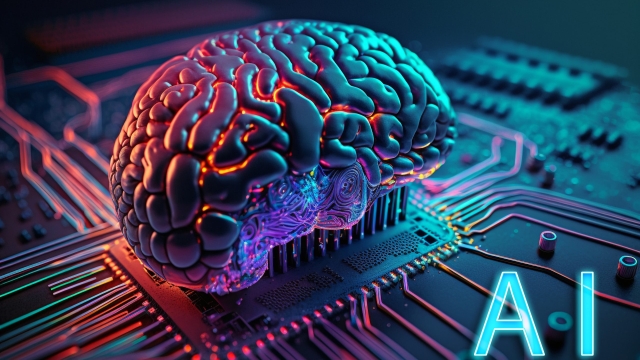In today’s fast-paced digital world, content creation has taken on new dimensions, with video emerging as one of the most engaging ways to communicate ideas. As more creators, marketers, and educators turn to video to reach their audiences, the demand for accessibility and inclusivity in media continues to grow. This is where auto captions and subtitle generators come into play, transforming the way we interact with video content.
Auto captions not only make videos more accessible to individuals who are deaf or hard of hearing, but they also enhance comprehension for viewers who may not speak the video’s language fluently. In addition, subtitles can improve engagement and retention rates across various platforms. By harnessing the power of auto subtitle generators and auto caption generators, creators can streamline their workflow, stay ahead of the curve, and unlock new levels of creativity in their video projects. Join us as we explore the ins and outs of these invaluable tools and discover how they can elevate your content.
What Are Auto Captions?
Auto captions are automatically generated text that displays speech from audio or video content. These captions are created using advanced speech recognition technology, which analyzes spoken words and converts them into written text. This process allows viewers to follow along with the dialogue without sound, making content more accessible to a wider audience, including those who are deaf or hard of hearing.
The convenience of auto captions lies in their speed and efficiency. Instead of manually transcribing audio, which can be time-consuming and labor-intensive, auto captioning software can produce captions in real time or shortly after the content is recorded. This is particularly useful for live streaming, webinars, and recorded videos, where prompt accessibility is crucial for engagement and understanding.
While auto captions provide significant benefits, they are not without limitations. The accuracy of the generated text can vary based on factors such as audio quality, background noise, and accents. Consequently, while auto captions can serve as a useful tool, it is often recommended to review and edit them for precision to ensure clear and correct communication of the content.
Benefits of Using Subtitle Generators
One major benefit of using subtitle generators is enhanced accessibility. By providing auto captions, content becomes available to a broader audience, including those with hearing impairments. This inclusivity not only helps reach more viewers but also complies with legal requirements for accessibility in many regions. As a result, creators can ensure that everyone has the opportunity to engage with their content.
Another advantage is the improvement of viewer engagement. Auto subtitle generators allow users to follow along with the content more easily, especially in noisy environments where audio may not be clearly heard. Subtitles can also help non-native speakers better understand the material, providing clarity and context. This can lead to longer watch times and higher retention rates for videos, ultimately benefiting content creators.
Finally, utilizing an auto caption generator can save significant time and effort in the production process. Manually creating subtitles can be a tedious and time-consuming task, often requiring meticulous editing to ensure accuracy. Subtitle generators can automate this process, allowing creators to focus on other aspects of content development. By streamlining production, creators can increase their output and efficiency while maintaining high-quality standards.
Top Tools for Auto Captioning
When it comes to auto captioning, several tools stand out for their reliability and ease of use. One popular choice is Descript, which not only offers an auto caption generator but also provides powerful editing features. Users can simply upload their videos, and Descript will automatically transcribe the audio into captions, allowing for quick adjustments and fine-tuning. This tool is particularly favored by content creators looking for an all-in-one solution for video editing and captioning.
Another robust option is Kapwing, known for its user-friendly interface and flexibility. Kapwing’s auto captions feature allows users to upload videos easily and generate captions in multiple languages. Additionally, it provides customization options for the appearance of captions, enabling creators to maintain their brand identity while enhancing accessibility. This makes Kapwing an excellent tool for those who want to create engaging content with professional-quality captions.
Finally, Otter.ai has gained popularity for its exceptional transcription capabilities. While it is primarily known for meeting and lecture transcription, its auto captioning feature is also impressive. Users can record their audio directly or upload files, with Otter.ai automatically generating accurate captions. This tool is especially beneficial for educators and business professionals who need reliable captions for webinars and presentations, ensuring that their content is accessible to a wider audience.
How to Choose the Right Generator
Choosing the right subtitle generator can significantly impact the quality of your content. First, consider the accuracy of the auto captions produced by the software. Look for tools that utilize advanced speech recognition technologies to ensure the text reflects the spoken words accurately. Reading user reviews and testing samples can help you gauge how well a generator performs in real-world scenarios.
Next, think about the features you need. Some auto subtitle generators offer customization options, allowing you to adjust font styles, colors, and positioning on the screen. This flexibility can enhance the viewing experience for your audience. Additionally, check if the generator supports multiple languages or various file formats if you plan to distribute your content globally.
Lastly, evaluate the cost versus the value offered by the generator. Many tools provide free trials or have different pricing tiers based on features. Consider your budget and how often you will use the service. Investing in a high-quality auto caption generator can save you time and effort in the long run, making it worth the expenditure for individuals or businesses that regularly create video content.
Tips for Effective Subtitle Creation
Creating effective subtitles requires attention to timing and clarity. Ensure that your subtitles appear on the screen long enough for viewers to read comfortably. A good rule of thumb is to display each line for a minimum of one second, but optimal timing can vary based on the reading speed of your audience. Balance the amount of text on each line; avoiding lengthy sentences can improve readability and maintain viewer engagement.
Fast Subtitle Creator
Another important aspect is to synchronize your subtitles with the audio precisely. Misalignments can confuse viewers and detract from their experience. Tools that provide auto captioning features can help, but it is essential to review and edit the results. Take the time to play back the video while checking the timing of the captions to ensure they complement the spoken word smoothly.
Lastly, consider the use of style and formatting to enhance your subtitles. Choose a legible font and an appropriate size to ensure visibility across different screen sizes. Adding color or background boxes can improve contrast and readability, especially in visually cluttered scenes. Consistent formatting for various sections, such as speaker identification or sound effects, will also aid in delivering a clear and professional viewing experience.